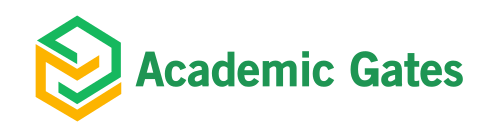When you run a website, whether it is for a booking-based service like hairdressers or it is linked to buying rugs and other bits of home furniture, you will want it to be a success.
As such, you will need to make sure it is accessible to everyone, including those who are disabled. It has been estimated that around 62% of all internet users have a visual or auditory disability, which can make browsing websites that do not have widgets difficult. Being that this number is so high, it is not a group you could or should be overlooking.
With that in mind, what are some of the most important accessibility widgets that a website needs to have in 2023? Here is a quick guide.

Screen Readers
A screen reader is a core piece of software for people who have visual impairments and is seen as one of the most important web accessibility widgets to stay compliant for websites.
Technically, it is not a widget in a typical sense, but your website needs to be able to work well with screen readers that people may have on their computers at home. When you are looking to enhance the experience that people who have on-screen readers have while using your website, it is best to implement an ARIA (accessible rich internet application) to ensure that your website complies with all of the current kinds of screen readers.
Text-to-Speech
Text-to-speech widgets, also known as TTS, enable website users to have the content on a website read aloud to them. In fact, most people may have accidentally clicked on this part of a website, thinking it was a soundbar, and then been confused as to why the website is suddenly talking to them!
TTS is perfect for people who have visual impairments or for those who have learning disabilities like dyslexia, as both of these groups may find it harder to read content. So, if you want to appeal to these groups (and you should!), make sure your website has a TTS widget.
Keyboard Navigation Enhancers
These widgets are designed to improve keyboard navigation for those who may have movement problems, such as arthritis, cerebral palsy, and so on. That way, they can scroll through and navigate a website without needing to use a touchpad or a mouse. Websites that have keyboard navigation enhancers typically include keyboard shortcuts and enhanced focus indicators, such as being able to skip over navigation links.
Screen Contrast Adjusters
The contrast of a website is a key part of the design of the page, but it is also important to consider when it comes to allowing the page to be read. So, while having black text on a red backdrop may be cool as a visual, it can make it harder to read the page. You need to make sure that your website has contrast adjusters, as this will allow the website users to change the background colors as well as the color of the text. These adjusters also allow the website user to be able to increase the font size.
Closed Captions or Subtitles
When you have multimedia content like videos and vlogs on your website, you won’t want any of the information that is being explained to get lost, especially if you have website users who are hard of hearing or are registered as deaf. Thus, closed captions are a simple solution to this issue, which will help your website users to customize the captions' size, color, and font, enabling them to read what it is that is being said in the videos. Great!