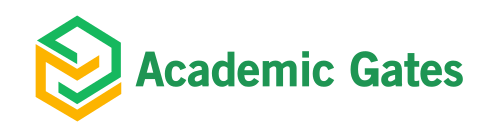Virtualization Software: A Must-Have for Remote IT Managementlandscape has undergone a significant transformation in recent years, with remote work becoming more prevalent than ever before. Information Technology (IT) professionals, who play a crucial role in maintaining the digital infrastructure of organizations, have had to adapt to this shift.
Navigating remote work as an IT professional requires a set of essential tools that not only ensure seamless operations but also enhance productivity and collaboration. In this article, we will explore the key tools that every IT professional should have to thrive in the remote work environment.
1. Remote Desktop Software
One of the primary challenges IT professionals face with remote work is the need to access and manage systems that are physically located in the office or data center. Of course, as an IT support professional, a company might need you to resolve an issue with their system urgently, but you are miles away.
Well, there’s a solution for that. Thanks to Remote desktop software, IT professionals can have unattended remote access to connect to computers and servers remotely. This ensures they can troubleshoot, perform system updates, and run routine maintenance tasks without needing a physical presence. This will ultimately save time and resources.
2. Collaboration Platforms
Effective communication and collaboration are paramount for IT teams, especially when working remotely. Collaboration platforms like Slack, Microsoft Teams, or Zoom provide a centralized space for team members to communicate, share updates, and collaborate on projects.
These platforms often integrate with other tools, such as project management software and file-sharing services, creating a seamless workflow for IT professionals scattered across different locations.
3. Project Management Tools
Managing projects efficiently is crucial for IT professionals, whether they are working in a traditional office setting or remotely. Project management tools like Jira, Asana, or Trello help IT teams organize tasks, track progress, and ensure that projects are completed on time.
These tools provide transparency into project timelines and milestones, facilitating effective collaboration among team members, even when they are not physically present in the exact location.
4. Remote Monitoring and Management (RMM) Software
Monitoring the health and performance of IT infrastructure is a critical aspect of an IT professional's responsibilities. RMM software, such as SolarWinds, ConnectWise Automate, or NinjaRMM, allows IT teams to monitor and manage devices, networks, and systems remotely. This proactive approach helps identify and address potential issues before they escalate, minimizing downtime and ensuring a stable IT environment.
5. Virtual Private Network (VPN) Services
Another essential tool you should have as an IT professional is VPN tools. This is because security is a top priority for IT professionals, especially when working remotely. VPN services, like NordVPN or ExpressVPN, create a secure and encrypted connection between remote devices and the corporate network.
This ensures that sensitive data remains protected during transmission over the internet. Using a VPN is crucial for IT professionals who need to access confidential information or manage secure systems remotely.
6. Password Management Tools
With the increasing number of accounts and systems that IT professionals need to access, managing passwords securely is a growing challenge. Password management tools help IT professionals generate strong, unique passwords for each account and securely store them. Aside from enhancing security, these tools also streamline the login process, ultimately saving time and reducing the risk of unauthorized access.
Some great password management tools include LastPass, 1Password, and Dashlane.
7. Cloud Storage Services
The ability to access and share files is essential for collaborative IT projects. Cloud storage services like Google Drive, Dropbox, or Microsoft OneDrive allow IT professionals to store, sync, and share files securely in the cloud. This ensures that team members can access the latest versions of documents and collaborate on projects, regardless of their physical location.
8. Virtualization Software
If you deal with server and application management as an IT professional, one essential tool to have is virtualization software. VMware, VirtualBox, and Hyper-V are great choices. These tools enable you to create and manage virtual machines for the purpose of testing, developing, and deploying applications in isolated environments. Virtualization is particularly valuable in a remote work scenario, where physical access to servers may not be feasible.
The Bottom Line
As remote work continues to be a prominent aspect of the modern work environment, IT professionals must equip themselves with the essential tools to navigate this new landscape successfully. Remote desktop software, collaboration platforms, project management tools, RMM software, VPN services, password management tools, cloud storage services, and virtualization software are indispensable tools for IT professionals to provide their services seamlessly and remotely.
By harnessing the power of these tools, IT teams will be able to adapt to remote work and thrive in an ever-advancing digital work environment where connectivity and efficiency are paramount.