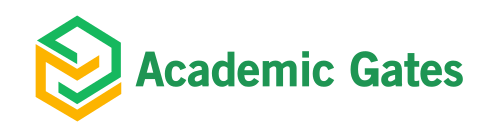When you’re presenting your poster online at a virtual conference, you’ll notice it's leagues differently from when doing it in person. Virtual conferences simply don’t provide the same levels of engagement and interaction. You won’t have the same presenting opportunities.
But all is not lost. You will have the chance to present your research to a wider audience. Good design can help with online audiences. Here are some tips for presenting your poster online at a virtual conference.
Follow the Dress Code
Researchers aren’t known for their social skills. But that shouldn’t ruin your presentation. People do judge books and other people by their covers. That’s why you should dress for the occasion. Just like for an in-person presentation. You don’t have to overdo it and look like a try-hard in a suit. Instead, search for business casual style and dress like that for your presentation.
The right dress code won’t only be placed in the right mindset. You’ll also show your audience that you care about how you present yourself and your work to them.
Pick Your Location
When online, location is a big part of the presentation. Ensure yours is a location with a neutral background. That means walls should be clean of pictures and devices and have a neutral color. Don’t clutter stuff in-camera recording view as well. Keep it minimalist, just like with the design.
Regarding lighting, yours shouldn’t be too dark. If you’re using a light source, avoid it being easily seen. Also, avoid lightning glare. Ultimately, find a quiet place for the presentation. One without sound disturbances or other distractions. You can minimize the background noise further with measures such as closing open windows and putting a sign on the door.
Close All Other Apps During Presentation
This way, you’ll ensure maximum upload and download speed for your presentation. You’ll also lower glitches and make sure you don’t share something you didn’t want during the presentation.
Ensure Superb Internet Connection
The slow internet has ruined more research than the inquisition. Ensure your connection is also working and that its download and upload speed is up to par and not going up and down too much. Your platform will likely provide you with how much data transfer you should be able to handle. Video conferences have internet speed requirements as well. Make sure you meet both. Otherwise, your audio and video will lag, and people won’t be able to follow the presentation easily.
If the video conference platform has an app, download it. This way, you’ll have a higher speed than simply presenting via internet browsers. Even more, apps are more reliable.
Use the Power of Tutorials and Templates
It’s typical practice for a software that let organizers host the virtual poster session to provide templates for downloading as well. If that’s not the case, you can likely find some online. Still, check with them first. When you use official templates, you lower the risks of any technical problems. Better to focus on presenting than fixing issues, right?
Moreover, official templates let you leverage the design to the max since the size, resolution, and format will fit perfectly. Explore their platform-specific tutorials as well. They often come with many handy tricks and tips for using the platform. This brings more confidence during the presentation and lets you focus on it more.
Practice, Then Practice More
Just like with an in-person presentation, you should practice your virtual conference presentation before attempting the real thing. Therefore, you should already come prepared with what you will say. This way, you’ll have lots of time to modify it if you sound bad on some parts.
If you want to get into it, try presenting to colleagues or friends via Google Hangouts or Zoom. This way, you’ll explore the best-sitting positions and lighting and background noises levels even more, where you should be looking during your presentation. Also, you’ll see if your camera and sounds are up to par.
Make the Design Count
Your online poster has to pop and captivate your audience visually. At the same time, this shouldn’t sacrifice readability and information processing quality. Great online posters provide data. Don’t have a lot of text. Remember, the poster doesn’t have to provide every research detail. Other helpful tips include:
-
- Design a short but visually interesting title.
- Try to keep everything in one font and use its size and weight for visual hierarchy.
- Use consistent layout — standardize size and weight of headings and subheadings.
- The text should be clear and straightforward.
- Add numbering, bullets, and headlines to increase readability.
- Add visually pleasing graphs, charts, and images to engage an audience.
- Use only one color palette, so the design is consistent. The 60-30-10 rule is easy to follow.
60-30-10 Color Rule: How to Use It & How to Break It
When adding pictures, charts, and graphs, make sure they’re all in the highest resolution allowed by the platform. This way, their content won’t get distorted however people view it.
In the end, remember that good design is minimalist. It isn’t overcrowded with design elements and text.
Add Audio and Video
Like images, high-quality video and audio make online posters more engaging and visually pleasing. Fortunately, online posters are a perfect place to add video and audio. But, unfortunately, in-person ones don’t allow it.
Just don’t overdo it. The included video and audio should help you tell the story. Convey your research. For instance, they can show complex 3D models, particular examples of the research subject’s behavior, or innovative procedures. Ensure they and their formats do work on the platform you’re using. Otherwise, you’ll experience last-minute issues you don’t need.
Include Hyperlinks
Hyperlinks are another advantage of online posters. Ensure you’ve included them in yours. They should provide further reading so the audience can better comprehend the research. For instance, you can link to your other published research or an article describing an obscure concept in-depth. Even to websites relevant to your research.
Tricks for Better Content
We all know we should provide the title, abstract, and author names on our online posters. You do, don’t you? However, the best posters also provide a brief that includes:
-
- Introductions
- Methods
- Procedures used
- Subjects
- Results
- Conclusion
When you’re creating content for your online poster, ask yourself the next questions:
-
- Did I give all the necessary info?
- Can your average scientist Joe leave the presentation and understand its important findings?
- Is it easy to understand the research after only a quick perusal?
- Can more careful readers understand enough to ask in-depth questions?
- What would a first-time viewer need to know?
In the end, your poster’s content should follow a logical structure that easily guides the audience through your research. Emphasis on relevant and vital charts and graphs. Edit the text multiple times so it’s as concise as possible.
Conclusion
Online posters are a superb way of sending your message to a broader scientific audience. But they are only successful if you design and format them, so they’re easy to understand and engaging.